Trusted by







Standalone or synced to your device
Standalone
The Pen's 2.9 inches LCD screen make standalone use enjoyable. The standalone Pen has a English to English dictionary, a built in speaker for text to speech, and can translate passages to 57 languages.
Buy Now
Join K-12 Pilot
Web(Win/Mac/Chromebook)
Student can enjoy all the standalone features on a bigger screen plus our proprietary literacy AI features including pronunciation coach and passage explanation.
Buy Now
Join K-12 Pilot
Mobile(iOS/Android)
Students can use the flash card feature to practice their vocabularies on the go while parents and teachers can easily monitor status of students usage of the app and practice records.
Buy Now
Join K-12 Pilot
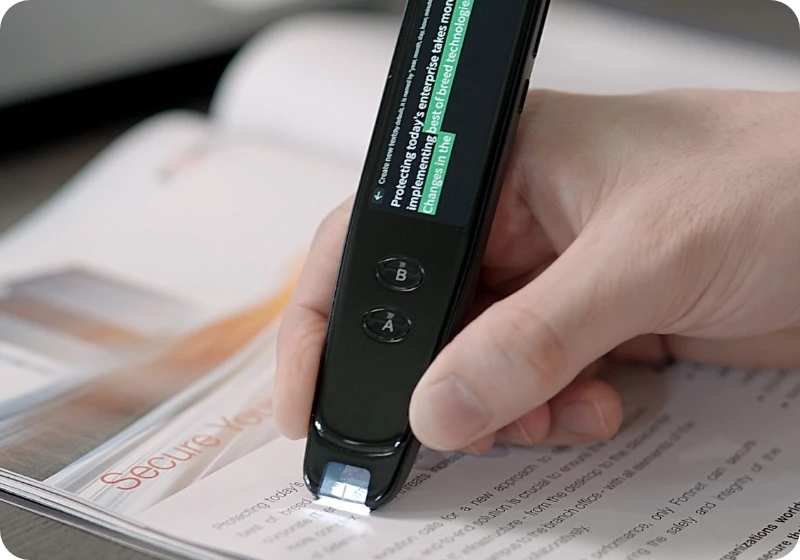
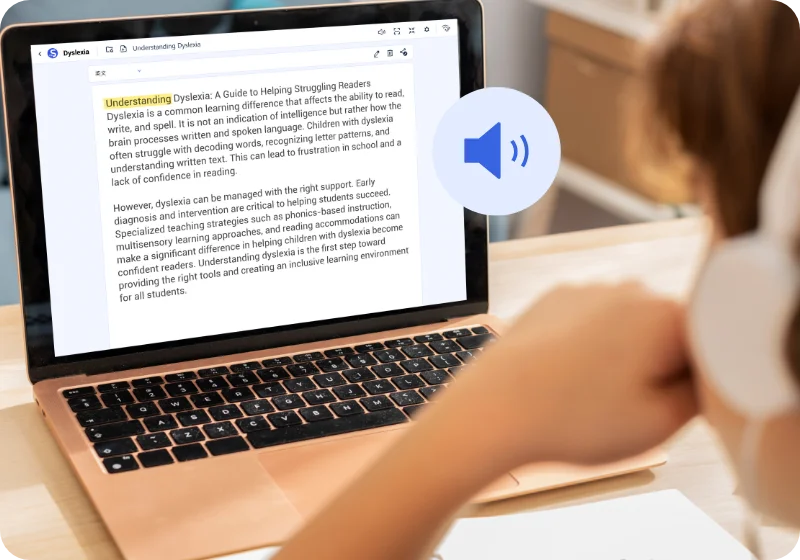
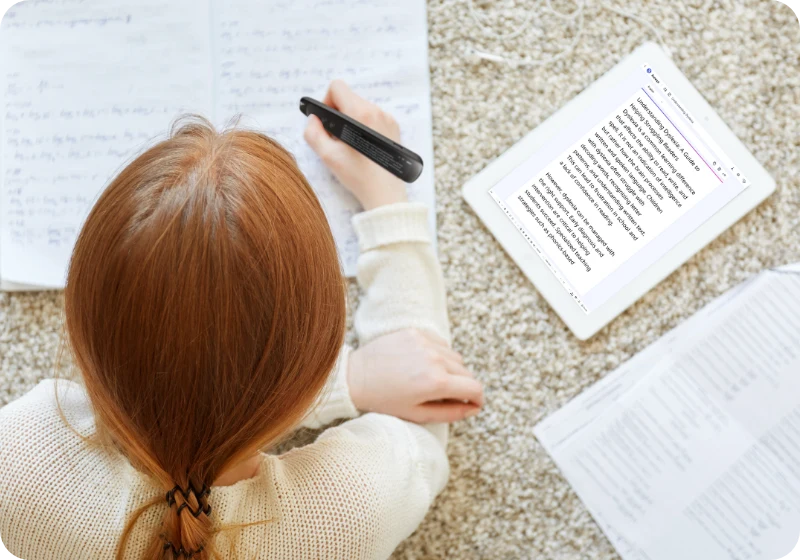
Buy Now
Join K-12 Pilot
Discover AI-Enabled Literacy Learning Experience
TEXT ACCURACY
WorldPenScan has 98% accuracy rate of recognition. Our technology supports both print and digital formatted text.
AI EXPLAIN & TRANSLATE
Our platform leverages proprietary artificial intelligence to clarify and condense passages into more digestible explanations - helping students understand key takeaways.
TEXT TO SPEECH
Dyslexic students can use WorldPenScan to receive instant audio of the text. Scan to follow along with with the chosen highlighting, font size, and contrast to maximize readability.
SPEECH COACH
Listen to saved text audio, practice phonics and conversational speaking, and receive feedback around your pronunciation and intonation.
LEVEL ASSESSMENT
Provides details about the difficulties, frequencies, origin, and grade level of the vocabulary or term scanned.
FLASH CARDS
Personalize exam prep to the areas you need most improvement on. Save text and terms for easy review and practice later.
Buy Now
Why schools are incorporating WorldPenScan in their classrooms
IMPROVED TEST SCORES
WorldPenScan can help students expand their vocabularies and improve reading skills. Achieve higher scores in standardized testings.
EQUITY IN ALL SUBJECTS
Students who are slower in reading use WorldPenScan to help them comprehend other subjects such as math and science.
GAIN INDEPENDENCE
Students learn self-reliance and problem-solving skills by actively figuring it out with the pen instead of learning to wait for help.
SAVE TEACHER TIME
Teacher can stay focused on the curriculum when students are able to unblock themselves with WorldPenScan.
How schools incorporate WorldPenScan into classroom and exam situations
Testing
Exam Situation
Students with dyslexia or ESL wait for help when they don't understand an exam word or question and lose time otherwise spent completing the exam.
Pen + Platform Solution
Students with Dyslexia use WorldPen to help them comprehend the question by listening to the text with headphones.

Reading Fluency Practice
Classroom Exercise
Students practice reading passages to improve speed, accuracy, and expression, but do not receive personalized feedback regularly.
Pen + Platform Solution
With WorldPenScan, students can scan texts and receive audio, definition, and translation to make reading an enjoyable experience.

Learning Math, Science and Social Studies
Classroom Exercise
Students read mathematic or scientific passages and answer textbook questions to show they understand, without personalized explanations or support.
Pen + Platform Solution
Our proprietary AI provides explanations around mathematical and scientific passages to help students better understand the material.

Vocabulary Building
Classroom Exercise
Students are expected to define new words encountered in course materials themselves to fully understand the subject, or wait to ask a teacher for help.
Pen + Platform Solution
WorldPenScan translates or defines unfamiliar words on the go without need to wait for help. Students can save new words and terms for further practice and review.

Literacy Program Eligibility: Free Reading Pen & AI Access
Are you a education professional? Fill out this form to see if you are qualified for our literacy program to receive free reading pen and access to the AI platform
Join Classroom Literacy Pilot
FAQ
Literacy Pilot Program
Our pilot program is a free initiative for educators and literacy professionals to test our reading pen and literacy platform. Participants receive devices, training, and support in exchange for feedback and usage insights.
Join Now
What is the purpose of the pilot program?
The pilot program aims to:
- Validate product-market fit by gathering feedback from educators, administrators, and trainers.
- Evaluate the effectiveness of the literacy scanning pen and software in real-world educational settings.
- Identify key use cases and challenges to refine the product.
Who is eligible to participate?
Eligible participants include:
- School administrators, teachers, literacy specialists, tutors, after school teachers, and other education stakeholders from any educational organization (for-profit and non-profit, public and private). K-12 and higher education inclusive.
- After-school program coordinators and exam preparation organizations.
- Literacy nonprofits and community colleges.
- Vocational ESL trainers and corporate training departments.
What do participants receive during the pilot?
Participants will receive:
- A set of WorldPenScan literacy scanning pens (quantity based on organization size and use cases and confirmed with our program lead) and the same quantity of headphones and USB / Thunderbolt cables.
- Full access to our literacy platform, ScanNote, for the duration of the pilot.
- Training materials, onboarding support, and dedicated technical assistance with setup, connectivity, and ongoing support.
- Periodic check-ins and reports on program usage and effectiveness.
What is expected of participants?
- Use the product consistently for the agreed duration.
- Provide feedback through surveys, interviews, or focus groups at specified timeline.
- Share anonymous usage data to inform product improvements.
- Identify additional use cases or areas where the product could provide value.
What is the cost of participating?
The pilot program is free for all participants. Organizations are responsible only for their own internet connectivity and device compatibility.
How can I get started?
Please fill outthis formand a member of our team will reach out to you via your designated email address.
Join Now
Buy WorldPenScan and receive free access to our AI learning platform!
Standalone
No other device required. Just turn it on and scan text to get started.
Cross-Device Experience
Use with Chromebook, iPads, Mac, and PC for an enhanced learning experience.
Ultra-Portable
78g Only. Easy and convenient to use anytime and anywhere!
Bluetooth Earphone Supported
Besides Bluetooth earphones, you can also use Built-in Speaker or USB Type-C earphones as you like.

Buy on PenPower Website
Best-Sellers on Amazon


Buy on Amazon
FAQ
WorldPenScan Go
WorldPenScan is a valuable reading pen for dyslexic individuals and ESL students, scanning text and reading it aloud to enhance comprehension and fluency.
Buy Now
See more FAQ
Can I scan the text on the screen?
Sure! Such as the computer screen and tablet, all can be scanned. Please make the screen lighter before scanning to get the best recognition.
Watch the video: Can I scan the text on the screen? on our YouTube Channel
Watch the video: Can I scan the text on the screen? on our YouTube Channel
What languages does it recognize?
Text Recognition Languages: Albanian, Arabic (United Arab Emirates), Azerbaijani, Basque (Spain), Belarusian, Bosnian Language, Bulgarian (Bulgaria), Catalonia (Spain), Cebuan, Chinese (Cantonese), Chinese (Simplified), Chinese (Tradictional), Corsica, Czech (Czech Republic), Danish, Dutch (Netherlands), English (US), Esperanto, Estonian, Filipino (Philippines), Finnish language, French (France), Galician (Spain), German (Germany), Haiti Krony, Hindi, Hrvatski (Croatia), Hungarian (Hungary), Icelandic (Iceland), Indonesian, Italian (Italy), Japanese, Java (Indonesia), Korean, Latvian, Lithuanian (Lithuania), Macedonian (Republic of Macedonia), Malaysian (Brunei), Nepal, Norwegian (Norway), Pashto (Afghanistan), Polish, Portuguese (Portugal), Romanian (Romania), Russian, Serbian, Slovakia (Slovakia), Slovenian (Slovenia), Spanish (Spain), Swahili (Tanhania), Swedish, Tamil, Thai (Thailand), Turkish, Ukraine (Ukraine), Uzbek (Uzbek), Vietnamese (Vietnam)
What languages does it read?
Voice Recognition Languages: Algeria(Arabic) , Argentina(Spanish) , Armenia(Armenian) , Australia(English) , Bahamas(English) , Bahrain(Arabic) , Belize(English) , Bengal(Bengali) , Bolivia(Spanish) , Brazil(Portuguese) , Bulgaria(Bulgarian) , Cambodia(Cambodian) , Canada(English) , Canada(In French) , Chile(Spanish) , China(Cantonese) , China(Mandarin) , Colombia(Spanish) , Costa Rica(Spanish) , Croatia(Croatian) , Czech(Czech Republic) , Denmark(Danish) , Dominican(Spanish) , Dominique(English) , Ecuador(Spanish) , Egypt(Arabic) , El Salvador(Spanish) , Fiji(English) , Finland(Finnish) , France(French) , Germany(German) , Ghana(English) , Greece(Greek) , Guatemala(Spanish) , Guyana(English) , Honduras(Spanish) , Hungary(Hungarian) , Iceland(Icelandic) , India(Bengali) , India(English) , India(Hindi) , India(Tamil) , Indonesia(Indonesian) , Indonesia(Java) , Indonesia(Sundanese) , Iraq(Arabic) , Ireland(English) , Israel(Arabic) , Israel(Hebrew) , Italy(Italiano) , Jamaica(English) , Japan(Japanese) , Jordan(Arabic) , Kenya(English) , Kenya(Swahili) , Korea(Korean) , Kuwait(Arabic) , Latvia(Latvian) , Lebanon(Arabic) , Lithuanian (Lithuanian) , Malaysia(Malay) , Malaysia(Tamil) , Mauritania(Arabic) , Mexico(Spanish) , Morocco(Arabic) , Nepal(Nepali) , Netherlands(Dutch) , New Zealand(English) , Nicaragua(Spanish) , Nigeria(English) , Norway(Norwegian) , Oman(Arabic) , Panama(Spanish) , Paraguay(Spanish) , Peru(Spanish) , Philippines(English) , Philippines(Filipino) , Poland(Polish) , Portugal(Portuguese) , Puerto Rico(Spanish) , Qatar(Arabic) , Romania(Romanian) , Russia(Russian) , Saudi(Arabic) , Serbia(Serbian) , Singapore(Tamil) , Slovakia(Slovak) , Slovenia(Slovenian) , South Africa(Afrikaans) , South Africa(English) , Spain(Catalan) , Spain(Spanish) , Sri Lanka(Sinhalese) , Sri Lanka(Tamil) , St. Kitts(English) , State of Palestine(Arabic) , Sudan(Arabic) , Sweden(Swedish) , Switzerland(French) , Tanzania(English) , Tanzania(Swahili) , Thailand(Thai) , Traditional Chinese , Tunisia(Arabic) , Turkey(Turkish) , Ukraine(Ukrainian) , United Arab Emirates(Arabic) , United Kingdom(English) , United States(English) , United States(Spanish) , Uruguay(Spanish) , Venezuela(Spanish) , Vietnam(Vietnamese) , Yemen(Arabic)
Can I use earphone with WorldPenScan?
Yes, you can use a USB Type-C or a Bluetooth earphone.
To connect a Bluetooth earphone, please go to【Settings \ Bluetooth Settings】of pen scanner, turn on the Bluetooth function, find your Bluetooth earphone in the device list below to pair with it.
Watch the video: How to use with Bluetooth earphone? on our YouTube Channel
To connect a Bluetooth earphone, please go to【Settings \ Bluetooth Settings】of pen scanner, turn on the Bluetooth function, find your Bluetooth earphone in the device list below to pair with it.
Watch the video: How to use with Bluetooth earphone? on our YouTube Channel
Can I connect the pen scanner with a USB cable to a computer or smartphone to scan?
No, connecting to a USB cable means starting charging. For the safety of everyone using the product, do not use the scanner while charging. Please wait until the charging is completed and the USB cable is removed before using it.
Buy Now
See more FAQ
PenPower © All Rights Reserved.